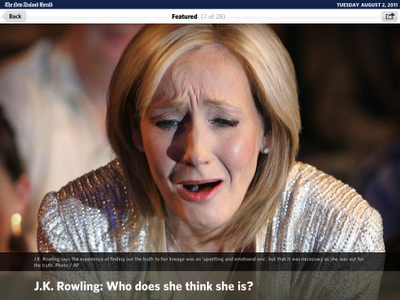I had the pleasure of visiting a couple of schools about an hour north of home today. Both schools were primary schools and had small rolls compared to our school. I had gone with a few other teachers from our junior school to get an idea of why these two "rural" primary schools had chosen to invest in iPads and iPod Touches for their classrooms, rather than the traditional desktop or laptop, and how the students were going with them.
It was an interesting day with the two schools adopting quite different ideas, though their choice of technology was pretty much the same. The first encouraged their students to work independently, as being a small school, they have classes with students at Year 3 - Year 8 in the same room. So it makes sense that students are working on different projects at varying levels. What I hadn't expected to see was the level of engagement and independence that these students showed. They were highly engaged in organizing their own learning - they took pride in showing what they were doing ... From their favourite apps for various "subjects" through to their blogs. They impressed as highly articulate students (the ones I spoke to were year 5 and 7) and they arranged their day via a shared Google calendar with their teachers. It was very clear that these kids loved their iPads - and they loved their learning.
It was equally clear that the principal was the owner of the vision for how they were planning their work and their use of the technology to make the vision achievable. Reminds me of how important it is to have complete buy in from leadership.
The second school we visited had what I would classify as a more formal teaching approach. Here the students were still pretty engaged in their learning, but they tended to be all on the same task at the same time. A subtle difference in the classroom dynamic still saw students congregate around a desktop while there were still iPods and iPads available for use.
My lasting impression for the day was the students who took obvious pride in their work and were working on their own timetable to achieve what they had obviously negotiated with the teacher. This was exactly the type of classroom I want my kids to learn in - and exactly the type of classroom I want our high school to develop. I presume that the "personal" aspect to the iPads and iPods was a contributing factor to the success, but without the leadership and shared responsibility for learning ... the story would be different.
So I am again left with what I so often see when I look around - the technology is clearly "there"; the software is clearly "there"; the students are obviously capable of high degrees of ownership of learning. The teachers I saw were pretty much the "guide on the side". I'm left thinking the words of that horrible Australian tourism ad - "where the bloody hell are you?" when I wonder where our secondary teachers by and large are at across the country.
Education is a journey - and with technology it's a journey that constantly weaves and turns ... hence anything I say is true at the time I say it.
Wednesday, August 17, 2011
Thursday, August 11, 2011
Google Apps - some resources for teachers
Google Apps is an example of "cloud based" computing - more specifically it is an example of what is called "software as a service" (or SaaS). In reality - it is your "online" version of an "Office" like suite of software - it has a word processor, spreadsheet, presentation tool and email - but in addition it has a website creation tool, graphics and a really cool "forms" tool. Plus - there are a host of other Google applications that you can tie to it (eg Blogger, Picassa, Google+ ...)
We have been trialling Google Apps with some classes for 18 months now and in general it works pretty well. For those unfamiliar with Google Apps - well, that's what this post is about.
Firstly - why use an "online" suite of apps?
There are a number of reasons - here are a few ...
Yep - you bet.
So - how do you get on for some Google Apps training?
There are plenty of options. Here are some to get you started ...
This link to Google's training is worth a look
Then make sure you work through the rest of the links on this site.
and then this one
There are is no shortage of help and ideas on YouTube or any general search of the web will also show a large range of help and support options.
Atomic Learning remains a favourite for training in all sorts of apps - and they have a comprehensive set of video tutorials for Google Docs.
So - give Google Apps a try if you haven't yet
We have been trialling Google Apps with some classes for 18 months now and in general it works pretty well. For those unfamiliar with Google Apps - well, that's what this post is about.
Firstly - why use an "online" suite of apps?
There are a number of reasons - here are a few ...
- no software to install and maintain on your laptop - everything runs within a web browser. (This means that everyone has the same version etc)
- all files created are on Google's data servers somewhere - theoretically this might absolve you from backing up your own work - any computer can access your data - just need an ineternet connection.
- compatible with most other applications - you can upload/download into MS Office, Open Office and a bunch of other formats. This means you can upload your existing Word documents
- really cool sharing of files for collaboration - I use this a lot as a milestone/checkpoint for students working on longer projects - the big plus is only having 1 copy of any document ... no more trying to keep track of the "current version of the document".
Yep - you bet.
- need an internet connection to work (earlier versions of Google Apps used Gears to rpovide offline access to some functions - but this has been absent for the past year - its back on the development schedule but have yet to see it)
- worried that Google will not treat your data as yours? Then maybe you don't want to head here.
- slow internet connection - to be useful in a school/classroom - need lots of bandwidth.
So - how do you get on for some Google Apps training?
There are plenty of options. Here are some to get you started ...
1. 32 Ways to use Google Apps in the Classroom
2. Google Apps for Education Demo (from Google themselves)
3. Using Google Docs
This link to Google's training is worth a look
Then make sure you work through the rest of the links on this site.
and then this one
There are is no shortage of help and ideas on YouTube or any general search of the web will also show a large range of help and support options.
Atomic Learning remains a favourite for training in all sorts of apps - and they have a comprehensive set of video tutorials for Google Docs.
So - give Google Apps a try if you haven't yet
Making Science Cool
Get your students to spend some time looking at the work that these guys do ... make science cool. Thanks to the Smithsonian.
Wednesday, August 10, 2011
Japan Tsunami Wreaks Havoc in Antarctica
Sometimes I am in awe of the power of nature - and the way in which technology allows us to understand some of what goes on under the hood of nature is equally compelling.
I follow the NASA Earth Observatory on a semi regular basis - they way in which they capture changes to the planet over time I find pretty cool. But today I was blown away with just how cool some of their stuff - and their people - really are.
We all saw those horrific pictures from Japan back in March. In fact, our school is currently hosting a number of students from Japan who have been badly affected by that event and what followed.
But who would have thought that the tsunami generated would be capable of ripping huge chunks of ice off the Sulzberger ice shelf in Antarctica hours later.
Sometimes I wish was a geography teacher. This is one of them!
I follow the NASA Earth Observatory on a semi regular basis - they way in which they capture changes to the planet over time I find pretty cool. But today I was blown away with just how cool some of their stuff - and their people - really are.
We all saw those horrific pictures from Japan back in March. In fact, our school is currently hosting a number of students from Japan who have been badly affected by that event and what followed.
But who would have thought that the tsunami generated would be capable of ripping huge chunks of ice off the Sulzberger ice shelf in Antarctica hours later.
Sometimes I wish was a geography teacher. This is one of them!
Friday, August 5, 2011
Did You Know? - version ..... another one
Most reading this blog and others like it will know of the original Karl Fisch "Shift Happens" or "Did You Know" video ... wildy popular on YouTube. With Scott McLeod an xPlane they remixed it, and now for Iowa schools in particular, Scott and xplane have remixed it once more.
Here it is ... worth the watch ....
And if you haven't seen the others - they are here ... worth a look if you are considering introducing the Mix and Mash competition for remixing material for your students this year.
Here it is ... worth the watch ....
And if you haven't seen the others - they are here ... worth a look if you are considering introducing the Mix and Mash competition for remixing material for your students this year.
Authentic Learning - Does this have a hope of working?
Over at Practical Theory the other day I read Chris's entry about "A School I'd love to see". You should read his full entry, but the gist of it is in this quote ...
"Imagine this high school:
Every morning, the first thing everyone did was read the New York Times for an hour. Now, imagine that they are using some kind of Kindle-style software so that they can annotate with ideas, questions, etc... such that at the end of the hour, the school community could see who had similar questions from the day’s paper.
And now, imagine what it would look like if the kids spent the better part of the day researching those questions and seeing where that took them, with the end of every day being a "share out" where kids shared what they learned across a variety of media..."
OK - so, having thought about this and identified with Chris all of the reasons NOT to do something ... late that night I broke open my iPad NZ Herald App and had a 3 minute look on the articles granny Herald deemed worthy of their iPad version for the day wondering if there was story content that might appease the scientists, the mathematicians, the english/literacy teachers ...
Here are some of the stories that took not much time at all to find ... I'll start with one of the lead stories ...
This is a little ripper to start with ... as a primary producer, NZ has much to be thankful for on the world stage - we produce a lot of dairy and is our biggest export earner by far. And we have a monopoly company in charge. So, with this one story alone I can see history, geography, economics, accounting, mathematics, statistics ... from the standard curriculum ... and then what a dream to use some of the content coming out of the research being presented digitally via some form of infographic.
So - after no more than a few seconds I have one story that I can swing a whole series of "lessons" out of.
But lets not forget the Arts - they had better fit too ... well, off to the entertainment section ... didn't actually read any of the articles - but I see there is something covering the tragedy of Amy Winehouse, there are stories of dance groups and other musos, there is a tattoo story (why do so many people have tats these days?) - so I reckon I can find something here without too much trouble.
Next maybe there is a story around the JK Rowling headline? As someone who has never looked at a Harry Potter book (and don't intend to) ... I suspect that most of my students have and so they could probably lead this one for me ... I'll just act as the guide where I can.
I'm sure that I can find plenty on the sports pages to spark discussions and activities around health and physical education - probably on the health pages too.
Poor Christchurch's bad run continued over the holidays with snow adding to their earthquake woes. Again, scientists, mathematicians and geographers can delight in the data and the stories around this.
And to finish for today - what about an ethical discussion about the perceived rights and wrongs of copyright and privacy laws in the information age. Maybe we might even learn a little about politics and leadership too ...
And my current thoughts ... I have spent 3 minutes reading Chris's original post - and another 3 minutes browsing for possible content on the Herald iPad version for the day. I have spend probably another 10 - 15 minutes thinking about what it might mean and 15 minutes putting these thoughts down.
Sure - there needs to be some more thought given to making something like this work ... that is IF there any value in this as a notion ... or should I just shelve it and return to the safety of my classroom and close the door again?
I think is was Einstein who said we'll never fix the ills of the day with the thinking and tools that caused them - something like that anyway ... when are we really going to address authentic learning.
What do you think?
"Imagine this high school:
Every morning, the first thing everyone did was read the New York Times for an hour. Now, imagine that they are using some kind of Kindle-style software so that they can annotate with ideas, questions, etc... such that at the end of the hour, the school community could see who had similar questions from the day’s paper.
And now, imagine what it would look like if the kids spent the better part of the day researching those questions and seeing where that took them, with the end of every day being a "share out" where kids shared what they learned across a variety of media..."
OK - so, having thought about this and identified with Chris all of the reasons NOT to do something ... late that night I broke open my iPad NZ Herald App and had a 3 minute look on the articles granny Herald deemed worthy of their iPad version for the day wondering if there was story content that might appease the scientists, the mathematicians, the english/literacy teachers ...
Here are some of the stories that took not much time at all to find ... I'll start with one of the lead stories ...
This is a little ripper to start with ... as a primary producer, NZ has much to be thankful for on the world stage - we produce a lot of dairy and is our biggest export earner by far. And we have a monopoly company in charge. So, with this one story alone I can see history, geography, economics, accounting, mathematics, statistics ... from the standard curriculum ... and then what a dream to use some of the content coming out of the research being presented digitally via some form of infographic.
So - after no more than a few seconds I have one story that I can swing a whole series of "lessons" out of.
But lets not forget the Arts - they had better fit too ... well, off to the entertainment section ... didn't actually read any of the articles - but I see there is something covering the tragedy of Amy Winehouse, there are stories of dance groups and other musos, there is a tattoo story (why do so many people have tats these days?) - so I reckon I can find something here without too much trouble.
Next maybe there is a story around the JK Rowling headline? As someone who has never looked at a Harry Potter book (and don't intend to) ... I suspect that most of my students have and so they could probably lead this one for me ... I'll just act as the guide where I can.
I'm sure that I can find plenty on the sports pages to spark discussions and activities around health and physical education - probably on the health pages too.
Poor Christchurch's bad run continued over the holidays with snow adding to their earthquake woes. Again, scientists, mathematicians and geographers can delight in the data and the stories around this.
And to finish for today - what about an ethical discussion about the perceived rights and wrongs of copyright and privacy laws in the information age. Maybe we might even learn a little about politics and leadership too ...
And my current thoughts ... I have spent 3 minutes reading Chris's original post - and another 3 minutes browsing for possible content on the Herald iPad version for the day. I have spend probably another 10 - 15 minutes thinking about what it might mean and 15 minutes putting these thoughts down.
Sure - there needs to be some more thought given to making something like this work ... that is IF there any value in this as a notion ... or should I just shelve it and return to the safety of my classroom and close the door again?
I think is was Einstein who said we'll never fix the ills of the day with the thinking and tools that caused them - something like that anyway ... when are we really going to address authentic learning.
What do you think?
Monday, August 1, 2011
TED Talks: The mathematics of cities ... our future?
Have just watched Geoffrey West give a talk on the "simple" mathematics that governs the growth of rats, people, cities and companies. Well worth 17 minutes of anyone's time.
Subscribe to:
Posts (Atom)