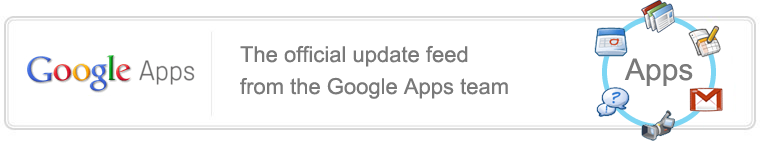"Education teaches you to cope with certainty."
"Learning teaches you how to cope with surprise."
"Every day is a surprise. There is no certainty."
Stephen Heppell is well known internationally for his research and practical solutions and suggestions for the future of education. The three quotes above are from him - as part of a video put together about the future of learning.
There are a number of things that resonated with me when I watched this video. I'll mention them here and then put the video in for you to watch.
1. The video brings together the thoughts of a number of people that I have to some degree or other heard of and heard from in the past. Heppell of course has been to NZ a number of times and has somewhat of a legacy here. Seth Godin is another well known IT, marketer and thinker. Don Tapscott - whose quote opens the video - has written extensively about "Growing up Digital" and "Grown up Digital"
2. "The graduates of Education must be uniquely valuable, not identically valuable" - so says David Warlick.
3. More children will leave school over the next 30 years than have ever left school. Period. So, if we can make a small change now we will impact a lot of people.
4. I had only the night before seeing this video signed up to a course at coursera.org. So, I was pleased to see something I had gone past the mere viewing stage to see what the next level was like was featuring here. Labelled as the "world's best courses, on line, for free" I'm looking forward to taking my first course with anything between 10,000 and 100,000 fellow course members come February next year. Yes - you read right - 10,000 or more students. [Of course there are other similar ventures - like Harvards and MIT's edx site.]
5. A big point for me is one that I have made on and off now for several years. And that Daphne Koller says far more eloquently than I ever will... "conveyal of content is a commodity".
Here's the video ...
So - what will make the difference to the student of today ... the leader of tomorrow? Whatever you do, don't get bogged by the content - it will change and there are far better mechanisms than you to deliver it! Do get bothered with sharing the learning journey with those in your care. Foster creativity. Foster mistakes. Embrace that which makes the journey easier. Challenge existing "truths". And if you must assess, then build a meaningful assessment of learning that goes past the narrow confines of the examination paper and the examiners marking scheme. [I mean, so what if the student doesn't use the exact word that the examiner wanted them to use ... or they have just recorded an answer using one less line of working than the examiner was expecting... or they used a diagram to explain a concept that the examiner was expecting words for ... apart from the examiner, who cares? In "real life" you get the opportunity to discuss opinions and ideas ...]
Education is a journey - and with technology it's a journey that constantly weaves and turns ... hence anything I say is true at the time I say it.
Thursday, December 13, 2012
Tuesday, December 11, 2012
CodeAvengers - awesome training site
If you are looking for a resource to help teach the fundamentals of HTML/CSS or JavaScript - then this is the place for you. I have used this site over recent weeks with a group of Year 9 students to introduce them to some of the basics of HTML - so that I could get them to some simple stuff using Google Earth to embed some images and video into a set of Google Earth place marks. To do this they needed the basics of image tags, anchor tags and text formatting and I was so glad that I found CodeAvengers for them to use.
The site introduces the various aspects of coding in HTML5 in a structured, fun way. You build a website on a phone-style console - the instructions are clear and concise. Help is provided (sometimes costs you points). I found that some of my students enjoyed the site so much that they did far more than I needed them to - some even completed the entire 20 lesson HTML/CSS Level 1 course.
Now - not only does the site have a very good series of lessons teaching all of the basics - but for the teacher it has a running record of how your students are progressing through. This image gives one of the summary progress views.
You can see at a glance student progress, plus the "points" they have received as they progress through the various lessons.
All up, CodeAvengers adds a significant resource to anyone looking to learn HTML/CSS and I will certainly be using this site again next year with students at Years 9, 10 and 11. If you are teaching any of this stuff, or even if you want to learn the language of the web yourself - then this is the best resource I have found to date.
And if you are in NZ - support these guys - they are graduates from the Uni of Waikato I think.
Thursday, December 6, 2012
Who turned off the light?
NASA has some cool technology tucked away. I love the way that they make a lot of their imagery and other data available via a range of sources. One of my favourites is their Earth Observatory - I subscribe to the Images of the Day.
This week I note that they have a feature on their main website which I think is pretty cool - a view of the earth at night made up from composite images taken in April and October this year. Here's one of the views - and as you can (or can't) see - NZ is quiet at night! And so is most of the planet.
There is a cool video version as well as a wealth of other stuff - well worth the explore and you can easily see how this can link to explorations at all levels of the science and maths curricula, not to mention the spin offs of creative writing about what its like to be out at night in, say, Canada ... or New Zealand ... or India ...
This week I note that they have a feature on their main website which I think is pretty cool - a view of the earth at night made up from composite images taken in April and October this year. Here's one of the views - and as you can (or can't) see - NZ is quiet at night! And so is most of the planet.
There is a cool video version as well as a wealth of other stuff - well worth the explore and you can easily see how this can link to explorations at all levels of the science and maths curricula, not to mention the spin offs of creative writing about what its like to be out at night in, say, Canada ... or New Zealand ... or India ...
Friday, October 19, 2012
Google Drive update
New from the Google Drive team ... you can now upload folders from your desktop to Google Drive ... yay! This is soooo much better than the previous file by file upload.
Thanks Google!
Follow the Google Apps blog here if you don't already.
Thanks Google!
Follow the Google Apps blog here if you don't already.
Wednesday, September 12, 2012
Pinnacle for iPad
Another tool I've just had the good luck to test is the new Pinnacle Studio app from Corel. I've done a bit of video editing on my iPad using iMovie, but I have to admit that I found using Pinnacle really easy.
Try it - at the moment it is free on the App store.
Try it - at the moment it is free on the App store.
ClassDojo goes to the App store
Another welcome addition to the App store for me is the ClassDojo app. I've been using ClassDojo for a couple of terms now with a Year 9 class. They love it. They hate seeing the red negative numbers (and I only use it for no homework - it's the secondary school teacher in me). They love the green numbers.
If you've got an iPhone or iPad - use it. If you've got an Apple TV too, then showing the class their page each day is worth doing!

If you've got an iPhone or iPad - use it. If you've got an Apple TV too, then showing the class their page each day is worth doing!

Mobile Editing of Google Apps
At last! I have just updated Google Drive on my iPad. And yes - what they say in the blog post at google is true!
Updates for iOS
Starting today, if you’re using the Drive app on your iOS device you can also edit Google documents, just as you can with the Android app. From your iPhone or iPad, you can create a new document, edit an existing one or format text. And just like on your computer, you’ll be able to see other people’s edits instantly as they’re made.
So, while I would have liked to have seen this functionality many moons ago - I am happy from what I have seen tonite that I look forward to seeing our students with iPads get shot of a couple of other applications that they have been using that they now don't need!!!
Thanks, Google. Seriously!
Updates for iOS
Starting today, if you’re using the Drive app on your iOS device you can also edit Google documents, just as you can with the Android app. From your iPhone or iPad, you can create a new document, edit an existing one or format text. And just like on your computer, you’ll be able to see other people’s edits instantly as they’re made.
So, while I would have liked to have seen this functionality many moons ago - I am happy from what I have seen tonite that I look forward to seeing our students with iPads get shot of a couple of other applications that they have been using that they now don't need!!!
Thanks, Google. Seriously!
Tuesday, September 4, 2012
Motion Capture and Animation with Year 10 Students
Over recent weeks some of my students have been exploring the realms of motion capture and animation - the sort of stuff that makes some of the special effects in Avatar so cool. If you are not too sure what motion capture (or MoCap) is - then this might try and explain it a little.
The next phase will see the students apply this model and it's motion to their context - and I'll document those stages over the next couple of weeks as they get to grips with either Blender or Maya as they continue on their animation journey.
And while the clip above talks about the facial capture - we haven't worried about that aspect. We have focussed on the animation of the character. As another example of the type of animation that MoCap "captures", this is another short view
We are fortunate to have a good working relationship with the Auckland University of Technology and the department of Digital Design. John Piper, the Head of Digital Design has been a guiding hand for us in our quest to provide our students with a real life application of advanced animation techniques. AUT have the only MoCap studio outside of WETA Workshops in Wellington, and so our students have been very lucky to get access.
So - what is their project all about?
Everyone knows the wild success of Pixar and Dreamworks animated movies. From Toy Story to Cars to Madagascar to TinTin. What we are attempting is to bring the "very" short story concept to animation. Our students have no experience with animation software, but by exploring concepts in short animated stories they have worked in pairs to create a 30 - 60 second animated story.
As a lofty goal we set our sights on this type of thing ... Pixar's Knick Knack ..
After spending time understanding that there is a story board behind the movie - with everything from character development to conflict to theme - students set about creating their own story lines and characters. During the process they also had to create original art work to be the background prop for their animated story and the audio to accompany the story.
At the moment we are at the stage where the background images, audio has been created. The motion capture has been done and the students are now trying to get to grips with the animation process.
This series of short videos shows the start of the journey from motion capture to animation. We'll follow this one as it develops.
The Story Line: Stickman
Basically "Stickman" is so thin that when he goes to the closet to get a T-shirt to put on - it falls straight to the floor. He gets the idea to put on weight - and the second part sees him start pushing weights to try and bulk up. That doesn't work, so he gets a bike pump, inserts the tube into his mouth and starts inflating himself with air - to the point he explodes.
Here's the motion capture.
Now - you'll notice the "grey dots" on the suit. These are the "dots" that the cameras (on the stands in the background) are focussed on capturing the motion of. There are dots on the cap, the arms, body, hands, legs and feet. Once this motion file is captured, it then needs to be applied to a 3D model. To do this we have been using MotionBuilder. Here are a couple of versions of the process and what the final MotionBuilder output looks like.
The above file is the motion file with the "dots" - try running the 2 videos above at the same time to see how it works.
The video below is a version of the mapping of the dots captured to a standard 3D model.
Labels:
3D,
animation,
AUT,
Blender,
digital design,
Maya,
mocap,
motion capture,
MotionBuilder,
WETA
Thursday, August 30, 2012
Google Docs as an online timeline creator
Just found a cool addition to the reasons why Google Apps is useful in schools - or anywhere for that matter. The timeline below is generated via a Google spreadsheet using a very simple format provided by TimeLineJS by Verité.
The spreadsheet is simply populated with URLs to any of the content you want to use - I used Flickr and YouTube for the above. You can add titles and comments in columns in the spreadsheet.
Once complete, simply publish your Google spreadsheet as a web page, copy the URL generated and paste it into the "embed generator" on the TimeLineJS page. It generates your embed code for the finished timeline which you then post on your website/blog etc. Any changes you subsequently make to your Google spreadsheet will automatically show up.
You'll find the Google Docs template half way down their page - look for this image
It's very cool and pretty darn easy to use.
There are of course plenty of other tools that do a similar job - ie they create an web based timeline.
xTimeLine is one I have used.
Another relative newcomer is MeoGraph - but I have had some trouble getting audio to work with it - not sure if it is me, the browser or our firewall getting in the way here - so more investigation required.
Others that seem to be useful (and free), but I haven't used ...
TimeToast
TimeGlider
TikiToki also looks interesting, but the free version doesn't allow you to embed by the look of it.
The spreadsheet is simply populated with URLs to any of the content you want to use - I used Flickr and YouTube for the above. You can add titles and comments in columns in the spreadsheet.
Once complete, simply publish your Google spreadsheet as a web page, copy the URL generated and paste it into the "embed generator" on the TimeLineJS page. It generates your embed code for the finished timeline which you then post on your website/blog etc. Any changes you subsequently make to your Google spreadsheet will automatically show up.
You'll find the Google Docs template half way down their page - look for this image
It's very cool and pretty darn easy to use.
There are of course plenty of other tools that do a similar job - ie they create an web based timeline.
xTimeLine is one I have used.
Another relative newcomer is MeoGraph - but I have had some trouble getting audio to work with it - not sure if it is me, the browser or our firewall getting in the way here - so more investigation required.
Others that seem to be useful (and free), but I haven't used ...
TimeToast
TimeGlider
TikiToki also looks interesting, but the free version doesn't allow you to embed by the look of it.
Wednesday, July 25, 2012
Big Brother, Freedom and Life
We all love our cell phone. If we are lucky enough to have a so called "smartphone" then chances are we tweet, we Facebook, we tumble, we browse, we email, we photograph, we video, heck - we may even make the occasional call on it. And let's be honest - we may have given the whole privacy issue about whether the information that passes through our phones might be used by someone else for whatever reason - but the chances are that we have not understood some of the issues, or thought through them, or maybe we just don't really know what is kept by phone companies and what might be done with that information.
Enter Malte Spitz. A Berlinner. And a Green Party MP in Germany. He actually went to court to find out what his phone company had on him. And with the help of some other people what he has to say in this recent TEDGlobal talk might raise a few eyebrows. It certainly provides a perspective which I found really interesting.
So - watch this 9 minute TED talk and wait till you see the graphic representation of the data that is presented towards the end. If you are an "ethics" or "social implications" enthusiast - then it will provide plenty of discussion points.
Now - you might like to know what your local phone provider has to say on this. I'm a Vodafone customer ... this is from their website this morning ..
There will of course be governmental rules around privacy of information ... here are a couple of starting points if you are interested in following through on some of this.
Telecommunications Information Privacy Code 2003
Privacy Act 1993
Enter Malte Spitz. A Berlinner. And a Green Party MP in Germany. He actually went to court to find out what his phone company had on him. And with the help of some other people what he has to say in this recent TEDGlobal talk might raise a few eyebrows. It certainly provides a perspective which I found really interesting.
So - watch this 9 minute TED talk and wait till you see the graphic representation of the data that is presented towards the end. If you are an "ethics" or "social implications" enthusiast - then it will provide plenty of discussion points.
Now - you might like to know what your local phone provider has to say on this. I'm a Vodafone customer ... this is from their website this morning ..
1. What information does Vodafone collect?
We collect information relating to you that you have provided to us (for example, on an application or registration form or through the way you use our products and services) or that we may have obtained from another source (such as our suppliers or from marketing organisations and credit agencies).
This information may include, your name, address, telephone numbers, information on how you use our products and services (such as the type, date, time, location and duration of calls or messages, the numbers you call and how much you spend, and information on your browsing activity when visiting one of our group companies' websites), the location of your mobile phone from time to time, lifestyle information and any other information collected in relation to your use of our products and services.
There will of course be governmental rules around privacy of information ... here are a couple of starting points if you are interested in following through on some of this.
Telecommunications Information Privacy Code 2003
Privacy Act 1993
Friday, July 20, 2012
Google bits and pieces
Just thought it might be useful to share some stuff that you may not have found on Google yet.
1. Learn some search tips and tricks via "A Google a Day"
According to Google - "Trivia with a twist. Search for answers, then challenge friends and climb the Google+ leaderboard. A Google A Day is the trivia game where searching for the answer on Google is not only allowed but encouraged".
While it works well with Google+, if you haven't enabled Google+ n your Google Apps for Education account just follow the link at the top to go to the "regular version"
So far today I've learned about electric- blue clouds in the mesosphere and cartomancy. Might be a fun activity for a class or tutor time.
2. While on Google - check out their "Inside Search" pages for ways to improve your results with Google search options
3. And while still around Google - check out their educators pages - lots of new and newly organized stuff here.
They have a new "curriculum" for helping better understand the use of YouTube.
YouTube is probably the first or second place I go to search for information. Why?
I'm a visual learner - and often I am looking for "how to do" something ... and for me, a video on how to do something is better for me than wading through pages of "standard hits" on a regular search.
There may be just as much value in this for teachers as students if you are unsure of many of the issues and how they play out in today's rapidly changing world. Youtube accounts for the majority of web traffic that we consume at school. This video explains it a little, and this link takes you to the YouTube curriculum.
4. Sticking with "literacy" issues - check out the Digital Literacy tour. Staying safe and playing safe are covered well here with teacher guides and student notes.
I'm a fan of Google Apps - mainly because they are easy to use, easy to share and easy to maintain. More recently Google have restored offline access and editing (anyone remember Google Gears?) and while the editing tools on iPhone and iPad are pretty rudimentary at this stage - you can at least do some editing and that is good.
On the training page for Google Apps for Ed you'll find a wealth of resources.
But of course - you'll find that YouTube has a whole series of videos on how to do stuff in Google Apps - here's just 1 example
Tuesday, June 19, 2012
Further thoughts from Northern Beaches
So, there are a couple of other notes I have from the visit to Northern Beaches ...
Over lunch I talked at some length with their Director of their online school. Yes - they have an online school currently delivering online HSC courses to in excess of 200 students. Some of their own students are enrolled in these courses, with the other students coming from around NSW and out of state too. Courses at Y11 and 12 range from Ancient History through Business Studies through Physics, Chemistry and a pile of others. All are charged at a flat rate (nominally $1050). All are delivered via Moodle and their site is managed and hosted by Catalyst (Australia).
So - students physically "in zone" and enrolled at the school are able to opt into the online course. This means they don't need to attend school. Some don't. Some do.
According to their Director, the top grades in subjects in HSC tend to be achieved by the students enrolled online. In addition, students enrolled online achieve the greatest proportion of their top grades too.
Now there is an interesting aside to this: ...
... I've just read a research report comparing two modes of preparation for online learning (JDTLE, Vol 28, No. 4, Summer 2012 p146) that in effect says that teachers who have done a university paper on delivering online learning are no more effective than teachers who have done a one day course on delivering online learning. [That's no surprise to me.]
So, clearly there are no barriers to take up by teachers to teaching online if they want to. So where does this lead us then? ...
I've written about the long tail of education before. To me it is clear that at least Y 11 - 13 students will have the opportunity to study online in this part of the world sometime soon. Most secondary schools have some form of LMS and some degree of buy in from staff/students/parents. Just seems a natural progression. Maybe we should be leading this ... before somebody else does and we have to play catch up.
Over lunch I talked at some length with their Director of their online school. Yes - they have an online school currently delivering online HSC courses to in excess of 200 students. Some of their own students are enrolled in these courses, with the other students coming from around NSW and out of state too. Courses at Y11 and 12 range from Ancient History through Business Studies through Physics, Chemistry and a pile of others. All are charged at a flat rate (nominally $1050). All are delivered via Moodle and their site is managed and hosted by Catalyst (Australia).
So - students physically "in zone" and enrolled at the school are able to opt into the online course. This means they don't need to attend school. Some don't. Some do.
According to their Director, the top grades in subjects in HSC tend to be achieved by the students enrolled online. In addition, students enrolled online achieve the greatest proportion of their top grades too.
Now there is an interesting aside to this: ...
... I've just read a research report comparing two modes of preparation for online learning (JDTLE, Vol 28, No. 4, Summer 2012 p146) that in effect says that teachers who have done a university paper on delivering online learning are no more effective than teachers who have done a one day course on delivering online learning. [That's no surprise to me.]
So, clearly there are no barriers to take up by teachers to teaching online if they want to. So where does this lead us then? ...
I've written about the long tail of education before. To me it is clear that at least Y 11 - 13 students will have the opportunity to study online in this part of the world sometime soon. Most secondary schools have some form of LMS and some degree of buy in from staff/students/parents. Just seems a natural progression. Maybe we should be leading this ... before somebody else does and we have to play catch up.
The Writing is on the Wall ... and the Window ...
So - just recapping on the last reflection I have of Northern Beaches ... They are not a new school. They are not purpose built.
They have done some stuff which is cool with their learning spaces.
Apart from knock down walls in older classroom blocks, they have also painted every surface with a surface coating (aka paint) that lets them write on any of the surfaces. Here's a couple of shots of an "older" classroom with a TV on the wall and notes next to it.
And then of course, the natural extension is that they can write on any surface at all - here's an example of some brainstorming from their last prof learning session that was still on the windows ...
They are a school doing incremental things ... the "bunny hops" that they referred to - and I mentioned in a previous post. So - as well as using technology to develop the learning spaces they are adapting the physical spaces to try and enhance student learning.
Other examples I saw of this were a "home built" whiteboard as a tabletop - they were losing a whiteboard to make way for a folding door - so the students decided that they could build it into another work space and try it out as a desk. The result - the students (and teachers) loved using it as a brainstorming space.
So the takeouts remain ... they are not afraid to try things. Even small things. And there is a fundamental understanding with all staff and students.
They are all aware of, and can articulate, what their learning mission is.
They have done some stuff which is cool with their learning spaces.
Apart from knock down walls in older classroom blocks, they have also painted every surface with a surface coating (aka paint) that lets them write on any of the surfaces. Here's a couple of shots of an "older" classroom with a TV on the wall and notes next to it.
And then of course, the natural extension is that they can write on any surface at all - here's an example of some brainstorming from their last prof learning session that was still on the windows ...
They are a school doing incremental things ... the "bunny hops" that they referred to - and I mentioned in a previous post. So - as well as using technology to develop the learning spaces they are adapting the physical spaces to try and enhance student learning.
Other examples I saw of this were a "home built" whiteboard as a tabletop - they were losing a whiteboard to make way for a folding door - so the students decided that they could build it into another work space and try it out as a desk. The result - the students (and teachers) loved using it as a brainstorming space.
So the takeouts remain ... they are not afraid to try things. Even small things. And there is a fundamental understanding with all staff and students.
They are all aware of, and can articulate, what their learning mission is.
Wednesday, May 30, 2012
Redefining School Part 3
Still at Northern Beaches.
So - how does the school organise professional learning for staff with the large classes, technology to enable and pedagogy to support?
Each Monday afternoon all staff attend PL. Staff request sessions via word of mouth or an electronic request system. These requests are prioritised by the senior teacher i/c of PL and each Monday anywhere between 5 - 12 sessions are offered. Teachers opt in and their attendance is recorded in a reporting system that delivers a report to the HoF each term showing what has been attended by whom. This then provides a degree of review for future PL planning and helps identify for HoF, teacher and PL organiser any issues at the respective levels.
Expectation is that all staff attend. Reality is that at least 80% do. And because there is a record of who attended it is easy to identify and follow up those who don't.
Sessions might be on Moodle (for the first 2 years they were pretty much all Moodle); pedagogy, teaching methods, innovations, spirituality.
This information then also feeds into the appraisal system.
Once each term all staff spend 3 hours on a Wednesday (3:30 - 6:30) on a PL intensive which gives them enough time to do something substantive.
So - how does the school organise professional learning for staff with the large classes, technology to enable and pedagogy to support?
Each Monday afternoon all staff attend PL. Staff request sessions via word of mouth or an electronic request system. These requests are prioritised by the senior teacher i/c of PL and each Monday anywhere between 5 - 12 sessions are offered. Teachers opt in and their attendance is recorded in a reporting system that delivers a report to the HoF each term showing what has been attended by whom. This then provides a degree of review for future PL planning and helps identify for HoF, teacher and PL organiser any issues at the respective levels.
Expectation is that all staff attend. Reality is that at least 80% do. And because there is a record of who attended it is easy to identify and follow up those who don't.
Sessions might be on Moodle (for the first 2 years they were pretty much all Moodle); pedagogy, teaching methods, innovations, spirituality.
This information then also feeds into the appraisal system.
Once each term all staff spend 3 hours on a Wednesday (3:30 - 6:30) on a PL intensive which gives them enough time to do something substantive.
Tuesday, May 29, 2012
Redefining School Part 2
Northern Beaches Christian School featured in my last post. This post looks at their middle school "Learning Matrix". The students talk about the "matrix" in almost as reverent a term as we do about the movie. That's where the similarity stops though!
Basically the matrix is a combo of Bloom and Gardner with a range of activities in the matrix that are either compulsory or voluntary. Students must do the compulsory and can choose a range of the voluntary. This is a basic graphic representation of the matrix for Year 7 for term 2.
There is an element of gamification in the curriculum too. So while the tasks themselves are somewhat authentic, they also form part of the overall theme for the term which is usually related to some notion of puzzle/competition/investigative process. The students certainly seem to enjoy it. And that's important. In fact - the school believes that their behavioural problems have decreased by some 75% in the past 2 years as a direct result of the gamification of the curriculum where possible.
Basically the matrix is a combo of Bloom and Gardner with a range of activities in the matrix that are either compulsory or voluntary. Students must do the compulsory and can choose a range of the voluntary. This is a basic graphic representation of the matrix for Year 7 for term 2.
Students work on their "matrix projects" for around 6 x 70 minute sessions every two weeks, though as a year 7 syndicate teachers also share some of their maths, english, science and history work in the matrix too. This term the verbal tasks were all from the history curriculum and students were building websites or creating travel brochures in the "creating" and "evaluating" sections of the matrix.
Students work to achieve a certain "points total" for the term.
Each task (cell) is mapped to a range of outcomes from the NSW curriculum and teachers and students use a range of organisers to track their progress against these. These organisers range from printed sheets to Excel spreadsheets, but not many are done via Moodle - though I wonder if they will be able to use the Moodle rubric from 2.2 to make this more integrated than it is now.
Collaboration amongst staff is crucial here. The team/syndicate agree on the tasks and where they sit - after all, they all have to work with all of the students.
As a planning and curriculum coverage tool, this type of grid is useful in itself. Coupled with specific activities aimed at the various intelligences and taxonomies, it is even more useful. Linked to the LMS (Moodle) is yet a further strengthening of the entire process.
There is an element of gamification in the curriculum too. So while the tasks themselves are somewhat authentic, they also form part of the overall theme for the term which is usually related to some notion of puzzle/competition/investigative process. The students certainly seem to enjoy it. And that's important. In fact - the school believes that their behavioural problems have decreased by some 75% in the past 2 years as a direct result of the gamification of the curriculum where possible.
Redefining School Part 1
I'm lucky enough to be in Sydney this week touring a range of schools with a group of teachers from Christchurch and Southland. The purpose of the week is to learn about and from some of the schools and the remarkable teachers in them about technology initiatives that are working.
This post is the first of a few. Initially I thought I'd do each school as a separate post, but after today's session at Northern Beaches Christian School that idea went out the window. So much to talk about. So - humour me while I try and make a few points about some of the stuff I saw today.
Northern Beaches Christian College was the venue for today. We were hosted by an interesting character. Steve Collis has the neat title of Director of Innovation at the Sydney Centre for Innovation in Learning (SCIL). Now, the SCIL was basically invented by the school, so that was the first learning byte - if you want something, invent it. (Sound like Alan Kay anyone? "Don't worry about what anybody else is going to do… The best way to predict the future is to invent it. Really smart people with reasonable funding can do just about anything that doesn't violate too many of Newton's Laws!"- I love that quote from 1971).
Well, Steve is a bit of showman. But - what I found by following him around the school was that this was one of the few schools I have been to where the talk was matched by the walk. Certainly in the Year 7 - 9 classes I saw anyway.
So ... what were the takeaways worth remembering ...
This post is the first of a few. Initially I thought I'd do each school as a separate post, but after today's session at Northern Beaches Christian School that idea went out the window. So much to talk about. So - humour me while I try and make a few points about some of the stuff I saw today.
Northern Beaches Christian College was the venue for today. We were hosted by an interesting character. Steve Collis has the neat title of Director of Innovation at the Sydney Centre for Innovation in Learning (SCIL). Now, the SCIL was basically invented by the school, so that was the first learning byte - if you want something, invent it. (Sound like Alan Kay anyone? "Don't worry about what anybody else is going to do… The best way to predict the future is to invent it. Really smart people with reasonable funding can do just about anything that doesn't violate too many of Newton's Laws!"- I love that quote from 1971).
Well, Steve is a bit of showman. But - what I found by following him around the school was that this was one of the few schools I have been to where the talk was matched by the walk. Certainly in the Year 7 - 9 classes I saw anyway.
So ... what were the takeaways worth remembering ...
- they've merged the physical space with the virtual space
- so - they have large teaching spaces - they've knocked down walls over about 10 years and now have large teaching spaces where learning happens. Up to 180 students and 6 teachers in the same space at the same time doing ... kind of the same thing, but with as many options as they have been able to agree to do as a team.
- they have learned the need to minimise noise by using special roofing tiles and walls that really do reduce noise - we were in a technology space where 75 students were working with various bits of equipment and talking - and we could see them from the other end of the room, but we couldn't hear them!
- What follows are a couple of images of some of the spaces. Comments as appropriate.
- what was interesting in this space was that the students (Year 7) were just at the end of a whole class intro session on whatever the content was ... so typical team teaching lecture style - nothing different, right? It was what happened when the leader/teacher said "get to work" that something was different. There were around 120 students in this group. They all got to work immediately - there was not a sound - so I presume it was an individual task - but not a sound. So - not sure that this was anything more than team teaching, but the students were clearly used to it and knew what was expected of them.
- Next space was a year 9 "Matrix" exercise - (more on the matrix in another post - its worth its own post). In this class I spoke with a couple of Year 9 students and one of the teachers.
- poor photography aside - you can see that the space is huge (this shows about half the space). Teachers simply worked with individuals or groups as required. Students knew what they had to do for the entire term and they were all working on their various tasks. Obviously the make-up of the task is important to this, that's the "Matrix" I'll refer to next post. The three students I spoke to could tell me exactly what they were doing and why and could easily navigate their online portal where all resources were. The portal is just Moodle (and 1.9 at that!) - but they have configured a landing page with the appropriate links to the pages/resources that students needed.
- the furniture is not standard either - there are a range of table types and sizes, and chair sizes and styles - and students are free to arrange the room how they want.
- they talk of 3 types of space
- the cave - a student wants to work alone
- the campfire - a small group want to learn from a master story teller
- the watering hole - everyone goes there at some stage and informal learning about anything can happen there
- each room or learning space can be configured to any or all of these at the same time
- the teacher I spoke with showed me how the Year 7 teachers had decided on the activities for the Matrix and how they monitored student progress and achievement. Despite all the work on Moodle, they used an Excel spreadsheet that linked the scores students gained from completing matrix work through to a map of the curriculum outcomes they were working with - so there is no doubt that there is a lot of teacher effort going in here.
- This next image is one from a newish building - taken using Photosynth on my iPhone (one of the more useful Microsoft tools). What this doesn't show is that there were 150 students in this Year 7 group - all working on a social studies project.
- The large screens here were simultaneously playing a series of video and still images designed to evoke some feelings amongst the students. The teacher I spoke to didn't know if the theory behind this playing of "subliminal images" worked or not - but felt there was some theory there.
And I guess that's the first takeaway. The school has clearly decided that they needed to back their changes with some theoretical base as well as a degree of "Alan Kay" - and invent their own future. So, the learning spaces are big and for a fair chunk of the school week students work in very large groups doing any number of tasks that are moderated by a team of teachers - who, while they have some nominal "class" teacher role, spend their time working with any of the students.
The kids I spoke with loved the freedom to "do what they want to" even though they were basically just picking from a set of given projects - but the range was pretty impressive.
Steve talked to us about a "love of learning" - in fact, the school holds this more important than outstanding academic results (though they will be related of course). They have taken time (10 years so far) to build the physical and virtual environments that overlap to provide the overall learning environment. The student numbers have increased from 200 in 2002 to 1200 in 2012. All students from Year 5 - Year 12 bring their own device - so students have Mac Books, iPads, Acer, HP, Dell, .... They use whatever applications they want. Staff cope.
The environment supports students ("free range chickens" Steve called them) and their ability to self navigate the curriculum. They trial it in small bits (bunny hops they call them) and modify - but always seeking to make the students central and use the environment and technology to facilitate.
It seems to work. In the next post I'll talk about the "matrix" and how they bring teachers along via their professional learning program.
Thursday, May 24, 2012
Hans Rosling on the World Population
Those of you who read these pages will know that I am a fan of Hans Rosling and GapMinder. His graphical analysis tools are cool.
So - here's his recent TED talk on the impact of Religion on Babies born ... watch for the simple explanation at the very end which uses some very simple technology to explain his view that the world population will peak at a certain level.
Enjoy - it's 13 minutes of enjoyment of maths, social science and thinking.
And by the way - the graphing engine that Rosling uses is either the same or similar as the graphing option in Google Apps spreadsheet - so if you haven't tried it yourself yet on some of your own data, then head to the Motion Chart option in Google's spreadsheet.
So - here's his recent TED talk on the impact of Religion on Babies born ... watch for the simple explanation at the very end which uses some very simple technology to explain his view that the world population will peak at a certain level.
Enjoy - it's 13 minutes of enjoyment of maths, social science and thinking.
And by the way - the graphing engine that Rosling uses is either the same or similar as the graphing option in Google Apps spreadsheet - so if you haven't tried it yourself yet on some of your own data, then head to the Motion Chart option in Google's spreadsheet.
Sunday, April 29, 2012
ClassDojo - a simple way to motivate students
Have been meaning to write a quick note about a new tool that I have found gives a useful addition to a middle school class.
ClassDojo allows you to assign points to students in your classes for a variety of activities. These points can be both positive and negative ... And the software keeps track of the points over time. I have used it for about 6 weeks and am continuing with one of my classes this term as it seems to be helping with keeping students both on track and motivated.
Here is a view of the main class screen as it sits with my class at the start of this term.
The green scores are for positive behaviors and the red for negative. This display shows both values, though another setting displays just the net score, the positives less the negatives. I use the net score at an end of term prize giving whereby each point gives the student one entry into the draw for the term prize. The more positive points the more chances the student shave to win.
While it is still early days, offering positive points for extra work done is seeing students emailing in answers to extra work sheets at night, over weekends and on days when we don't even have mathematics. I'd love there to be an embed function so that I could embed the chart on my class Maths site - at the moment I capture the screen at the end of each week and post it on the site.
So - give ClassDojo some consideration - it's simple, but so far seems to appeal to the students and so worth a shot.
ClassDojo allows you to assign points to students in your classes for a variety of activities. These points can be both positive and negative ... And the software keeps track of the points over time. I have used it for about 6 weeks and am continuing with one of my classes this term as it seems to be helping with keeping students both on track and motivated.
Here is a view of the main class screen as it sits with my class at the start of this term.
The green scores are for positive behaviors and the red for negative. This display shows both values, though another setting displays just the net score, the positives less the negatives. I use the net score at an end of term prize giving whereby each point gives the student one entry into the draw for the term prize. The more positive points the more chances the student shave to win.
While it is still early days, offering positive points for extra work done is seeing students emailing in answers to extra work sheets at night, over weekends and on days when we don't even have mathematics. I'd love there to be an embed function so that I could embed the chart on my class Maths site - at the moment I capture the screen at the end of each week and post it on the site.
So - give ClassDojo some consideration - it's simple, but so far seems to appeal to the students and so worth a shot.
Thursday, March 29, 2012
A real future - or Glass Cleaner required!
Just over a year ago, Corning (the glass manufacturer) posted a video on YouTube called a Day Made of Glass. In the past year it has had over 18 million views on YouTube - viral by any definition. The video is about 5 minutes long and is here for you to watch.
Now - anyone who has used an iPhone/iPad or tablet of any nature (or wears glasses for that matter) will smurk - how do you keep the stuff clean! Bad enough with just your own prints on it - just imagine everyone elses! But of course - this is not the point - the point is the possibilities for the future.
I remember Alan Kay and his great quote - the best way to predict the future is to invent it. So - it's the direction that these creative people are looking that makes the video worth watching.
In February of this year, Corning released a sequel. A Day Made of Glass 2. Here it is.
It has had 1,500,000 views in the last month or so.
And then to top it all off, a video showing the "truth" behind the video - how it was put together and explaining the technologies and where they are at, and what might be possible in the near future and what might not. This video has had 650,000 views in the past month.
Watching these visions of the future is cool. When you couple this kind of "biased" look through the eyes of a glass manufacturer with that of the latest version of the "Did You Know" series of videos, maybe you start to think of just how fast things are moving.
And how a sense of urgency is required when it comes to opening your mind to other ways of doing things ... particularly in education. Do you, for example, use YouTube as your second source of searching on the web?
Now - where do I get a large supply of glass cleaner?
Now - anyone who has used an iPhone/iPad or tablet of any nature (or wears glasses for that matter) will smurk - how do you keep the stuff clean! Bad enough with just your own prints on it - just imagine everyone elses! But of course - this is not the point - the point is the possibilities for the future.
I remember Alan Kay and his great quote - the best way to predict the future is to invent it. So - it's the direction that these creative people are looking that makes the video worth watching.
In February of this year, Corning released a sequel. A Day Made of Glass 2. Here it is.
It has had 1,500,000 views in the last month or so.
And then to top it all off, a video showing the "truth" behind the video - how it was put together and explaining the technologies and where they are at, and what might be possible in the near future and what might not. This video has had 650,000 views in the past month.
Watching these visions of the future is cool. When you couple this kind of "biased" look through the eyes of a glass manufacturer with that of the latest version of the "Did You Know" series of videos, maybe you start to think of just how fast things are moving.
And how a sense of urgency is required when it comes to opening your mind to other ways of doing things ... particularly in education. Do you, for example, use YouTube as your second source of searching on the web?
Now - where do I get a large supply of glass cleaner?
Tuesday, March 27, 2012
Big History via Chronozoom
Thanks to Microsoft's Research labs Chronozoom is now open for viewing.
According to the Microsoft information
"Embark on a voyage through time, infinitely scalable from the Big Bang to today, exploring this master timeline of the cosmos, Earth, life, and human experience. By unifying a wide variety of data and historical perspectives, ChronoZoom provides a framework for examining historical events, trends, and themes, enabling researchers, educators, and students to synthesize knowledge from different studies of history, specialized timelines, and media resources, courtesy of the cloud. This platform for research and learning helps users develop a broad understanding of how the past has unfolded and discover unexpected relationships and historical convergences that help explain the sweep of Big History—and the relationship between the humanities and the sciences. Become your own time traveler and check out the beta today"
Head to here for a tutorial on how to use Chronozoom and to here to try it out
According to the Microsoft information
"Embark on a voyage through time, infinitely scalable from the Big Bang to today, exploring this master timeline of the cosmos, Earth, life, and human experience. By unifying a wide variety of data and historical perspectives, ChronoZoom provides a framework for examining historical events, trends, and themes, enabling researchers, educators, and students to synthesize knowledge from different studies of history, specialized timelines, and media resources, courtesy of the cloud. This platform for research and learning helps users develop a broad understanding of how the past has unfolded and discover unexpected relationships and historical convergences that help explain the sweep of Big History—and the relationship between the humanities and the sciences. Become your own time traveler and check out the beta today"
Head to here for a tutorial on how to use Chronozoom and to here to try it out
Wednesday, March 14, 2012
Infographics by Visual.ly
Infographics interest me - for a number of reasons. I'm basically a visual learner is probably the main one, but I'm also a closet mathematician so always look for a way to present data in visually attractive ways.
A long time ago I registered for visual.ly and heard nothing until my email this morning reminded me they were there and are now "open for business". Well, kind of - they have a couple of options only at the moment taking your stats from Twitter and Facebook. I took the opportunity to see just what the "you are what you tweet" option gave - and the result is below. What I look forward to is the tools becoming readily available to build infographics like the ones they have here.

A long time ago I registered for visual.ly and heard nothing until my email this morning reminded me they were there and are now "open for business". Well, kind of - they have a couple of options only at the moment taking your stats from Twitter and Facebook. I took the opportunity to see just what the "you are what you tweet" option gave - and the result is below. What I look forward to is the tools becoming readily available to build infographics like the ones they have here.
Tuesday, March 13, 2012
TED for Ed
Many of us know and love TED for the vast array of inspirational "talks" that have graced the internet over recent years. Today sees the official launch of Ted-Ed, an initiative to introduce the world's greatest teachers and animators to classrooms across the world.
Don't get the wrong message to start - this is an initiative to try and generate great lessons by joining great ideas by teachers with great animators - so there is not much content available yet (12 videos there at present) - the initiative is designed to get you to nominate your ideas to TED and then the community will do its thing and bring the best to life. That's the way I read it anyway. This is from the PRNewswire release:
"In the first stage of this initiative, TED-Ed launches a new education channel on YouTube today [http://www.youtube.com/tededucation]. It offers up original video content that marries the talent of great teachers with top animators to bring concepts like neuroscience to life in in short videos, typically 5 minutes long. The channel is part of the youtube.com/edu offering – a collection of half a million educational videos – available in many schools as well as to the public online.
Through its open submission process, animators and educators from around the globe can contribute lesson plans and video reels on any topic [http://education.ted.com/]. Select lesson submissions will be matched with chosen visualizers to create video lessons worth learning, watching, and sharing."
Here's the launch video on the Youtube channel for TED-Ed.
So - I'd encourage you to do three things.
Don't get the wrong message to start - this is an initiative to try and generate great lessons by joining great ideas by teachers with great animators - so there is not much content available yet (12 videos there at present) - the initiative is designed to get you to nominate your ideas to TED and then the community will do its thing and bring the best to life. That's the way I read it anyway. This is from the PRNewswire release:
"In the first stage of this initiative, TED-Ed launches a new education channel on YouTube today [http://www.youtube.com/tededucation]. It offers up original video content that marries the talent of great teachers with top animators to bring concepts like neuroscience to life in in short videos, typically 5 minutes long. The channel is part of the youtube.com/edu offering – a collection of half a million educational videos – available in many schools as well as to the public online.
Through its open submission process, animators and educators from around the globe can contribute lesson plans and video reels on any topic [http://education.ted.com/]. Select lesson submissions will be matched with chosen visualizers to create video lessons worth learning, watching, and sharing."
Here's the launch video on the Youtube channel for TED-Ed.
So - I'd encourage you to do three things.
- Subscribe to the YouTube channel for TED-Ed - this is the link
- Suggest a lesson or nominate someone you know to contribute the great idea - we must have some of those here in our own community.
- Share this blog post with colleagues of your around the country - as I said earlier - many of us have benefitted from using TED talks, so the more we get for education, the better our classrooms might be.
Thanks TED and good luck!
Wednesday, February 15, 2012
The Ethics of Solitude - vs Group and Shared Everything
I have subscribed to the Ethics Newsline for a while now - ever since I started teaching the IB ITGS course a few years ago. Often I merely skim their regular updates, but this time I was intrigued by the title of one of their posts. The Ethics of Solitude.
In a world where everything seems social, from the peer pressure "need" to be on FaceBook and Twitter, to be on Tumblr, LinkedIn or whatever. Everywhere we seem to be challenged to be "social" in our use of technology. Maybe this is a reaction to the often heard comment that technology makes people less social - they have less need for community because they can "commune" at a distance now. In fact, a report I heard yesterday on radio news stated that online dating was now second most common way to meet a love interest - behind being introduced by a mutual friend.
So - I read the Ethics of Solitude. It's worth a read. The world is not made up of clones. Everyone will have a different perspective. At a time where we do seem to spend a lot of time on sharing and teamwork - and they are important - there is a place for solitude.
Enjoy the read.
In a world where everything seems social, from the peer pressure "need" to be on FaceBook and Twitter, to be on Tumblr, LinkedIn or whatever. Everywhere we seem to be challenged to be "social" in our use of technology. Maybe this is a reaction to the often heard comment that technology makes people less social - they have less need for community because they can "commune" at a distance now. In fact, a report I heard yesterday on radio news stated that online dating was now second most common way to meet a love interest - behind being introduced by a mutual friend.
So - I read the Ethics of Solitude. It's worth a read. The world is not made up of clones. Everyone will have a different perspective. At a time where we do seem to spend a lot of time on sharing and teamwork - and they are important - there is a place for solitude.
Enjoy the read.
Subscribe to:
Posts (Atom)