Feeddler Pro has just added the option of sending a blog entry to EverNote. I have had an EverNote account for over a year now, just never really used it much. That's about to change.
I can now send the full articles from Feedler Pro directly to EverNote. Then by logging onto my MacBook Pro or Dell tablet I can use the full version of EverNote to merge the articles according to then tags I gave them on my iPad - and from there email the result to those who I think should get them.
Not perfect - but it works better than any other way I've found so far.
Here are a few screen shots showing the process.
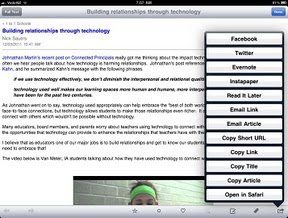
Screen from Feedler Pro showing full options.
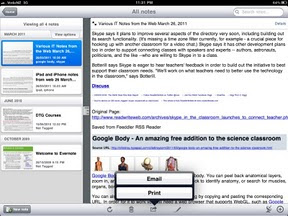
Once merged in EverNote you can email the set of articles (either from iPad or other computer).
Why do I email the merged article rather than just send links to the original? I want to make it as easy as I can for my colleagues to see the info - and I don't want to take the risk that they might not follow the link ...
Posted using BlogPress from my iPad
Old post I realise...
ReplyDeleteDo you still use this workflow. My Feedler Pro is only sending links to my Evernote, NOT the full article. Any ideas? tX